[How To] Automatically Restart Windows Into BIOS Setup
How To Automatically Restart Windows Into BIOS Setup
Summary: Rebooting your computer automatically into the BIOS setup from Windows 10 / 11, without having to press the "F2" key, during startup.
Instructions
It can be difficult or even not possible to get into the BIOS setup by pressing "F2" key during computer startup, at the Dell start screen.
Note: Ensure you save any open files before proceeding, as the following steps restart the computer.
- Open "Command Prompt" as administrator. or + R
- Type:
shutdown /r /fw
and press Enter.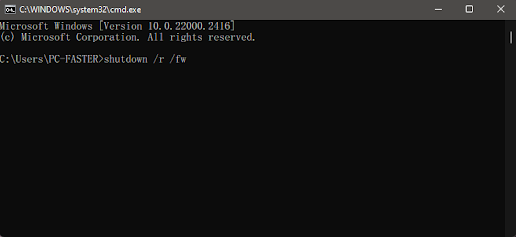
- System will automatically restart into BIOS after one minute.
More information can be found from Microsoft